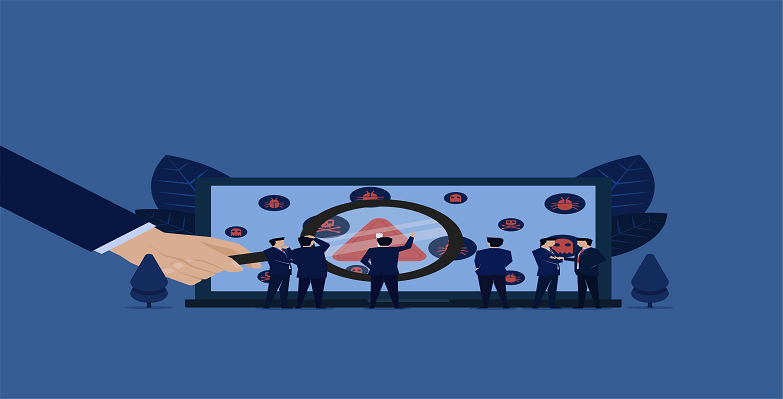Every computer user is always at a risk of malware infections. Every day, cybercriminals bring new strains as security experts continue to battle the old ones. To counter the “bad guys,” we use the best malware scanners or antimalware programs.
What Is A Malware Scanner?
These are security programs that seek to detect and fight various forms of malware. Just as there are many malware types, there are various antimalware varieties. Some are freely available, while others are exorbitant to acquire.
How Malware Scanners Work?
Malware scanners do just that. They scan the computer system to check for malware. These include Viruses, worms, spyware, adware, trojan, etc. In case any of these is found, the antimalware jets into action. The affected file can be quarantined or deleted altogether. Antimalware is one of the basic computer requirements to ensure system and data protection.
Some people tend to use the names antimalware and Antivirus interchangeably. However, the two are completely different. Antimalware is the broader term used to refer to a security program that addresses various types of malware strains. These may be spam, viruses, spyware, etc. On the other hand, Antivirus is only focused on addressing a single malware, a virus.
Antimalware Functionality
Antimalware uses the following three techniques to accomplish their job;
- Behavior monitoring
- Sandboxing
- Malware removal
Behavior Monitoring-This is a technique used by antimalware to identify malware. Based on a program’s behavioral characteristics, antimalware can outrightly categorize a file as a threat when there’s no comparison of the file with any known threats.
Behavior monitoring is applied to identify potential harmful files on a computer. This technique makes malware identification simple by eliminating file scanning.
Sandboxing – after categorizing a file as a potential threat, it is placed in a sandbox. It is further analyzed to remove the threats while accommodating the legitimate files. The file is then put under surveillance.
It is a great technique as it separates legitimate applications and potentially harmful software. By doing so, the antimalware saves the system files from impending possible damage.
Malware Removal –After malware identification, the antimalware removes it from the system. Any similar file entering the computer will not be allowed to install or execute on the system.
Antimalware carries out this process within seconds, even though it looks complicated. This ensures a healthy computer system and proper running. Sometimes you may not even notice you had a bug on your computer when you use a good malware removal tool.
Best Malware Scanner Updated 2023
Even though there are a myriad of antimalware software, we are going to look at the best few.Also check the features of best malware scanners that are most used in 2023.
1. Webinspector.com
This is one of the best antimalware available today. It has both premium and free packages. Sometimes free malware may not be able to disinfect your computer, and in such instances, you can go for the premium.
This antimalware uses a heuristic approach to identify and remove new malware strains. Also, it protects users against phishing scams and spams.
The free version is also a strong antimalware as it has daily updates. You are granted specific ransomware protection as well as real-time scanning. Once you exhaust your offer, the program reverts to the normal free version. It is advisable to run the scan every week to keep your system secure.
2. Avast Antivirus
Avast is famous for its free antivirus version. However, currently, the service is now coupled with a powerful antimalware feature. Through behavior monitoring, the antimalware identifies harmful applications, especially on the internet.
If you have multiple devices to protect, Avast is the best pick. Not only do they have desktop applications but also android.
On top of that, the software has a special paid internet security option for business people. Personal users are also very much protected.
3. Kaspersky Anti-Virus
Kaspersky antivirus is also a top security software focusing mainly on core security essentials. The package has a strong web filtering feature that detects and blocks harmful URLs.
In the case of a virus attack, Kaspersky has one of the strongest monitoring technologies. It can track and reverse any malicious actions on your device.the software also has top malware blocking capability.
Kaspersky has stood out in a pool of hundreds of antiviruses. Major pages such as AV-comparatives give this program a high rank.
4. F-Secure SAFE
It is a collection of antivirus components. Although it is a bit expensive, F-Secure SAFE features are outstanding.
The software offers secure online shopping, family privacy security, and privacy. You can track lost iOS or android phone and lock it if you want.
The other available antimalware programs include;
5. Trend Micro Antivirus+ Security
6. Bitdefender Antivirus
7. AVG Antivirus
Advantages of Antimalware.
- Protection against hackers. Without malware in your system, which is the main hackers’ route, you’re unsafe.
- Antimalware stops malware that steals personal data, thus granting privacy.
- Your data is secure, as no malware can access your system to steal it.
- Antimalware keeps your computer software updated. Any time there’s an update, it will notify you to update them.
- High-performance computer. Your computer is devoid of junk. In case there are junk files occupying space, you are notified.
Conclusion
According to your system security needs, you can choose any free or premium antimalware like webinspector.com. What you should never do is expose your system without any antimalware. The security and privacy of your data are paramount. If you allow viruses and other malware to attack you, all that may no longer be under your control.
With Webinspector Free Malware scanner in the below link get free access to scan and locate malicious code and infected files in your website
Related Resources
Free Website Malware Scanner
Website Backup
Website Malware Removal