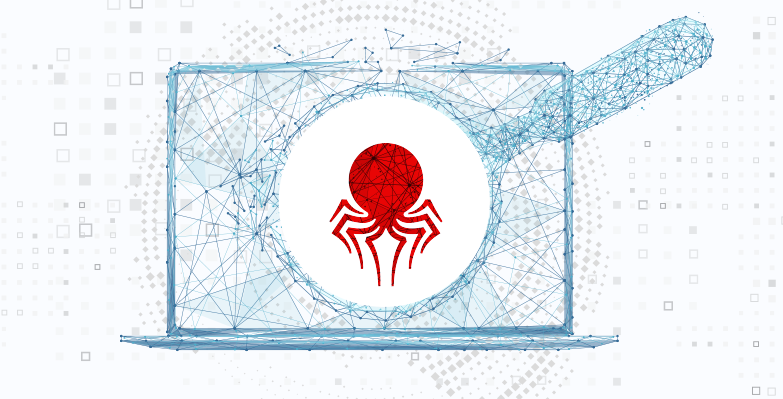Malware refers to specially designed malicious software that covertly runs on a compromised website without the approval of the owner or administrator. Malware is a broader term for various types of malicious programs namely, the computer virus, worms, ransomware, spyware, and more. The sole purpose for creating website malware is to steal data, credentials, payment information, etc. Website malware focused on this type of theft can be extremely costly to the website’s credibility and falls prey to the attack. When such odd things happen only a Website Malware removal can help steer clear from the danger.
In order to prevent a disaster, the following suggestions can help mitigate the damage done by a malware attack. Continue reading the article to learn more about malware removal tips
By Enlightening The Users
In order to protect the website from malware attacks, it is important to educate the users on best practices for avoiding malware. Regular, unannounced exercises, for instance, voluntary phishing campaigns, can help keep users become more vigilant and learn more about security awareness training.
Use reputable A/V software
All computer in the network should be installed with a suitable A/V solution which is more capable of detecting and removing malware when it is required. It is mandatory to maintain it up-to-date with the vendor’s latest definitions/signatures.
Secure Your Network
In order to secure a website, it is equally important to secure the network as well. Deploy proven technology and methodologies like using a firewall, IPS, IDS, and remote access only through VPN.
Run regular website safety audits
Scanning the websites regularly for vulnerabilities to detect if known malware has been installed can keep the website secure, protect your users, and protect customers.
Create regular, verified backups
Regularly run back up to stay safe from a destructive virus or ransomware attack and stressful, frantic scrambling with costly downtime/data-loss.
Website Malware takes on many different forms and attacks in different ways however this approach will help you steer clear of the danger.
Besides these valuable suggestions, few process improvements, careful preparations and by educating users, a website’s safety can be attained against malware attacks.
Tips on How to Remove Malware
Over the past few years, website malware attacks have witnessed a sharp rise and have drawn the attention of everyone. Malware is the general term for several variants, and almost all malware variants are used for malicious activities by hackers. Website scanning can check a website for malware and reveal the hidden malware.
Check Your Website For These Signs
Few signs and symptoms can point out the hiding malware on your website, find below what are they:
- Slowing down – website, programs, and internet connection
- Customers complaining of bombarding popups of unwanted advertisements
- Sudden decrease in disk space
- Website’s homepage has been changed
- Redirection to new websites
- Peculiar programs and messages keep appearing
- Websites restarting and functioning automatically
- The antivirus program is turned off (disabled) automatically
- Blacklisted IP Address
Usually, malware infects a website through phishing emails, malicious online advertising that contain malware payload, and software downloads from untrusted sources. As always, prevention is better than cure. If you have a good security solution and run frequent backups, you shouldn’t have any problems. Besides that, check your website for malware activity. Comodo Web Inspector is one of the best website malware removal tools that can track all the mentioned hiccups that websites face during attacks.
Website Malware Removal with Comodo Web Inspector
The process involves 3 Easy Steps:
1. Enter the website into Web Inspector
2. Click on the Start Scan
3. In a few minutes, the website’s vulnerability report will be showcased
For more details about Comodo Web Inspector, visit our official page.With the above-suggested malware removal tips and the Webinspector free malware scanner, you get covered with complete website security
Related Resources: